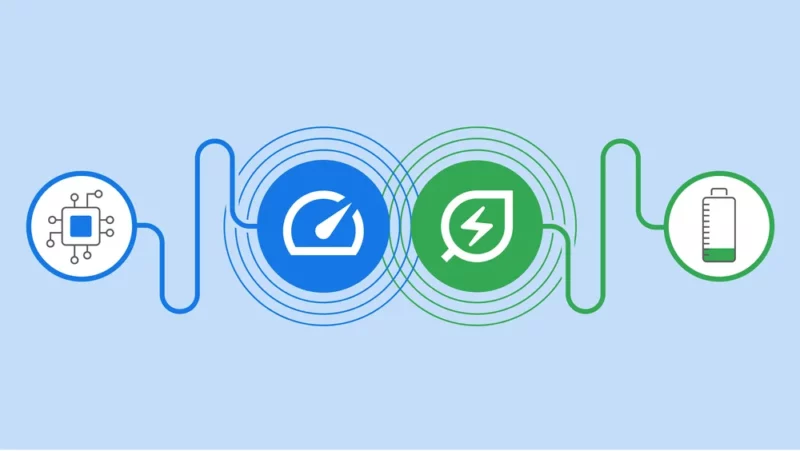
Enlarge (credit: Google)
Heads up, everybody: Chrome will start doing stuff to your permanently open tabs. Chrome version 110 is rolling out now, and on Windows, macOS, and Linux, the release comes with the new "Memory Saver" feature that will be automatically enabled. We first wrote about this when it hit the Chrome nightly build "Canary Channel" in December, but now the feature is rolling out to everyone.
Chrome has a reputation for gobbling up RAM, and Google seems to think the best way to combat that is to automatically shut down your tabs when they are "inactive." Google's explanation of the feature says, "When a tab is discarded, its title and favicon still appear in the tab strip but the page itself is gone, exactly as if the tab had been closed normally. If the user revisits that tab, the page will be reloaded automatically." Google says this technique will reduce Chrome's memory usage by "up to 40 percent," which sounds great, as long as it doesn't break anything or cause users to lose the state of their page.
As a support page outlines, Google has some use cases excluded from this feature:
Read 4 remaining paragraphs | Comments
from Tech – Ars Technica https://ift.tt/Ci7bfuP
No comments:
Post a Comment