-
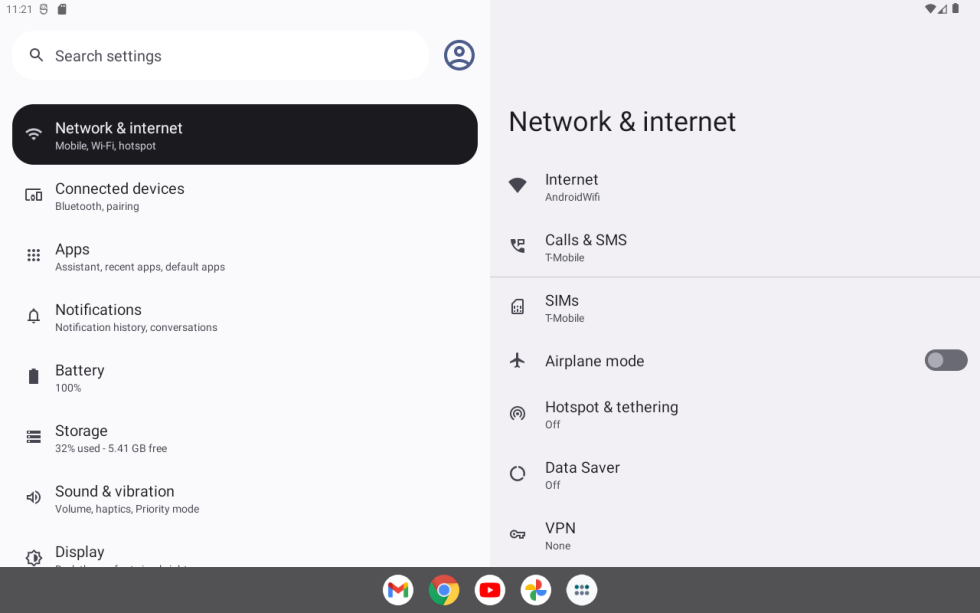
Check out the right side of the taskbar—it's an app drawer! [credit: Ron Amadeo ]
Android 13 Developer Preview 2 is out, and with it come a bunch of changes for the next version of Android. Preview 2 is still a very early look at Android 13, and most of the big feature reveals for these Android previews come during Google I/O. The good news is that Google just set a date for that event: May 11–12.
First up, if you're disappointed at the relatively tame tablet changes brought about by Android 12L, know that Google is still working on tablet features. The latest Android 13 preview adds an app drawer button to the taskbar, letting you easily access all your apps from any screen. It's a great addition, and it's hopefully a sign of things to come for the brand-new taskbar added in Android 12L.
Next, it would be great if the Android taskbar worked more like a Windows or Mac taskbar. The Android taskbar shows the bottom row of home-screen icons, and that's it. Instead, it should show pinned apps on one side and recently opened apps on the other. Other operating systems work like this because it makes sense. Google officially calls this a "Taskbar," so shouldn't current tasks appear in it?
Read 8 remaining paragraphs | Comments
from Tech – Ars Technica https://ift.tt/tyXVeZN
No comments:
Post a Comment