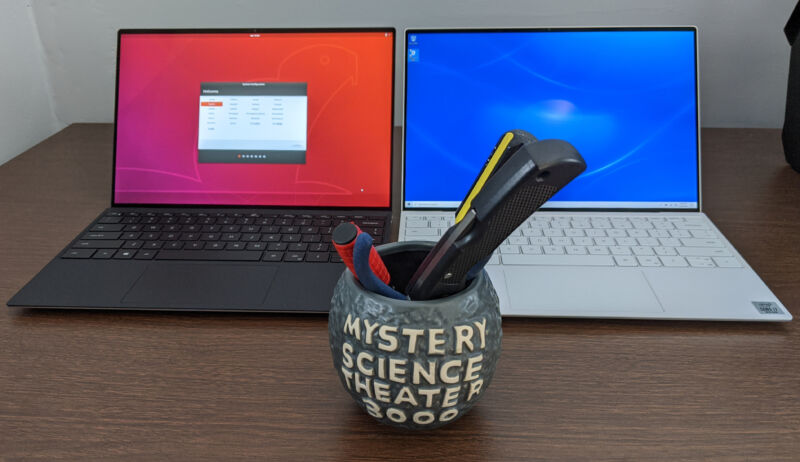
Enlarge / On the left, we have the XPS 13 Developer Edition running Ubuntu 18.04. On the right, a regular XPS 13 running Windows 10 Pro. (credit: Jim Salter)
We spent this weekend going hands-on with a pair of 2020 model Dell XPS 13 laptops—one standard edition running Windows 10 Pro, and one Developer Edition running Ubuntu 18.04 LTS. The XPS 13 is among Dell's most popular models, and for good reason—it's a sleek, solid-feeling laptop which usually has top-of-the-line hardware and good battery life.
Unfortunately, both of the XPS 13 models we tested had driver issues—particularly the Windows laptop, which has a Killer AX1650 Wi-Fi card.
Hardware
| Specs at a glance: Dell XPS 13 2020 model, as reviewed | |||
|---|---|---|---|
| XPS 13 | XPS 13 Developer Edition | ||
| OS | Windows 10 Home | Ubuntu 18.04 LTS | |
| Screen | 13.4-inch FHD+ (1920×1200) touchscreen | 13.4-inch UHD+ (3840×2400) touchscreen | |
| CPU | Intel Core i7-1065G7 | ||
| GPU | Intel Iris+ | ||
| RAM | 16GiB | 32GiB | |
| HDD | Intel 512GB NVMe SSD | Hynix 512GB NVMe SSD | |
| Networking | Killer AX1650 Wi-Fi 6 (2×2), Bluetooth 4.2 |
||
| Ports | 2 x Thunderbolt 3, 1 x 3.5mm headphone jack, 1 x microSD card reader |
||
| Size | 11.6×7.8×0.58 inches (296×199×15mm) | ||
| Weight | 2.7 pounds (1.2kg) | 2.8 pounds (1.3kg) | |
| Battery | 52Wh battery | ||
| Warranty | 1 year on-site (after remote diagnosis) | ||
| Extras | Fingerprint reader (in power button), 720P IR camera, backlit keyboard |
||
| Price as tested | $1,617 at Dell | $2,000 at Dell | |
The XPS 13 is a small, sleek, very solid-feeling laptop with a bright screen and very narrow bezels. It doesn't offer much in the way of connectivity—there's no Ethernet jack, no HDMI port, and no USB-B port either.
Read 31 remaining paragraphs | Comments
from Tech – Ars Technica https://ift.tt/2XRsiRk
No comments:
Post a Comment